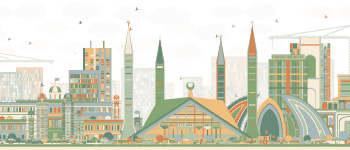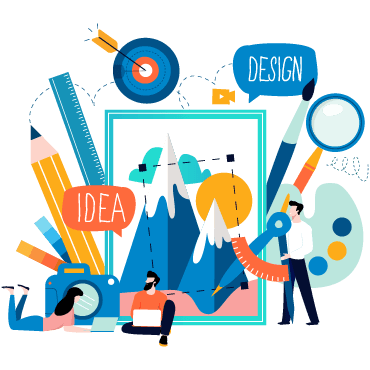
Participants who attends this course will learn about painting, photo retouching, vector graphics, color correction, compositing, scanning, image size, printing, tracing, smart layers, vanishing points, layer masks, puppet wrap, and lens correction.
This course will also let participants learn about create, select, transform shapes, combine shapes, paths, use of the drawing tools, color tone to enhance designs, edit text, work with layers, gradients, patterns, use of brushes, use effects, graphic styles, use of illustrator with other Adobe Apps to prepare content for web, apps, etc.
Pay in Bank or in Office
Facts about our training sessions.